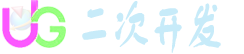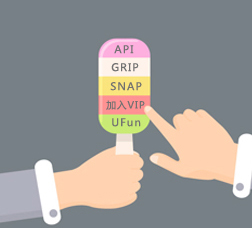购买视频教程请加微信:13890821008 QQ:85585969
点此查看 >> NX 二次开发零基础入门与提高视频教程全集
点此查看 >> NX CAM 加工模块二次开发视频教程全集
最新回复 (3)
-
 蓝摩羯 11年前1楼
蓝摩羯 11年前1楼 -
 蓝摩羯 11年前2楼
蓝摩羯 11年前2楼 -
 jimk 6年前3楼
jimk 6年前3楼