Represents a builder to be used to perform wall thickness analysis. More...
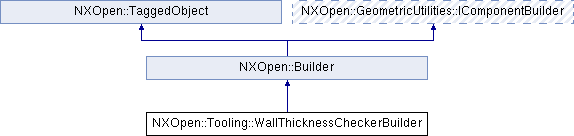
Public Types | |
| enum | CalculateMethod { CalculateMethodRay, CalculateMethodRollingBall } |
| The calculation method used for the wall thickness analysis. More... | |
| enum | LegendControl { LegendControlBlend, LegendControlSharp } |
| The legend control used in displaying the thickness results. More... | |
| enum | RangeType { RangeTypeUniform, RangeTypeUserDefined } |
| The range type for defining the ranges used in displaying the thickness results. More... | |
Public Member Functions | |
| void | Calculate () |
| Method for the "Calculate" button, needs to be called before calling commit. | |
| NXOpen::SelectBody * | CalculationBody () |
| Returns the body for thickness analysis. | |
| NXOpen::Tooling::WallThicknessCheckerBuilder::CalculateMethod | CalculationCalculateMethod () |
| Returns the calculation method used in the thickness analysis. | |
| double | CalculationMaximumSpacing () |
| Returns the maximum spacing used in the thickness analysis. | |
| double | CalculationMaximumThicknessTolerance () |
| Returns the maximum thickness tolerance used in the thickness analysis. | |
| bool | CalculationProjectToFace () |
| Returns the project to face option for the thickness analysis on the Calculation Tab page. | |
| int | CalculationSamplePointsIntervalScale () |
| Returns the scale for controlling the sampling spacing and thickness analysis tolerance. | |
| void | CreateThicknessGraphicObjects (const NXOpen::Point3d &startPoint, const NXOpen::Vector3d &directionVector, double length, NXOpen::NXColor *color) |
| Create graphic objects for the thickness results. | |
| void | DeleteSavedResults () |
| Deletes the saved thickness results if the thickness calculation results are no longer needed. | |
| int | InApplyStatus () |
| Returns the flag that indicates the Apply status of the command, needed only in the interactive environment. | |
| void | InitThicknessData (int changeBody) |
| Initialize the default thickness calculation data for the new input body used in the thickness analysis. | |
| bool | InspectionChangeFacesColor () |
| Returns the option of changing color of selected faces on the Inspect Tab page. | |
| bool | InspectionDisplayFringeColorPlot () |
| Returns the option of displaying the fringe color plot for the thickness analysis results on the Inspect Tab page. | |
| bool | InspectionDisplayRayVectors () |
| Returns the option of displaying the ray vectors for the thickness analysis results on the Inspect Tab page Created in NX8.0.0. | |
| NXOpen::SelectFace * | InspectionDynamicPointOnFace () |
| Returns the selected location on face for displaying dynamic thickness display Created in NX8.0.0. | |
| NXOpen::SelectFaceList * | InspectionFaces () |
| Returns the selected faces for displaying the thickness results on the Inspect Tab page. | |
| bool | InspectionIncludeAllFaces () |
| Returns the option of selecting all faces for displaying thickness analysis results on the Inspect Tab page. | |
| NXOpen::NXColor * | InspectionSelectedFacesColor () |
| Returns the color used in changing the color of selected faces on the Inspect Tab page. | |
| double | InspectionThicknessFilterRangeHighLimit () |
| Returns the high limit of range select on the Inspect Tab page. | |
| double | InspectionThicknessFilterRangeLowLimit () |
| Returns the low limit of range select on the Inspect Tab page. | |
| int | InspectionTranslucency () |
| Returns the translucency for the faces of the selected solid body Created in NX8.0.0. | |
| bool | InspectionUseThicknessRangeSelect () |
| Returns the option of using range select for selecting faces on the Inspect Tab page. | |
| void | KeepTransientMeshes (int keepMeshes) |
| Set the flag for keeping the transient meshes. | |
| NXOpen::NXColor * | OptionsColor01 () |
| Returns the 1st color used for displaying the thickness analysis results on the Options Tab page. | |
| NXOpen::NXColor * | OptionsColor02 () |
| Returns the 2nd color used for displaying the thickness analysis results on the Options Tab page. | |
| NXOpen::NXColor * | OptionsColor03 () |
| Returns the 3rd color used for displaying the thickness analysis results on the Options Tab page. | |
| NXOpen::NXColor * | OptionsColor04 () |
| Returns the 4th color used for displaying the thickness analysis results on the Options Tab page. | |
| NXOpen::NXColor * | OptionsColor05 () |
| Returns the 5th color used for displaying the thickness analysis results on the Options Tab page. | |
| NXOpen::NXColor * | OptionsColor06 () |
| Returns the 6th color used for displaying the thickness analysis results on the Options Tab page. | |
| NXOpen::NXColor * | OptionsColor07 () |
| Returns the 7th color used for displaying the thickness analysis results on the Options Tab page. | |
| NXOpen::NXColor * | OptionsColor08 () |
| Returns the 8th color used for displaying the thickness analysis results on the Options Tab page. | |
| NXOpen::NXColor * | OptionsColor09 () |
| Returns the 9th color used for displaying the thickness analysis results on the Options Tab page. | |
| NXOpen::NXColor * | OptionsColor10 () |
| Returns the 10th color used for displaying the thickness analysis results on the Options Tab page. | |
| NXOpen::NXColor * | OptionsColor11 () |
| Returns the 11th color used for displaying the thickness analysis results on the Options Tab page. | |
| NXOpen::NXColor * | OptionsColor12 () |
| Returns the 12th color used for displaying the thickness analysis results on the Options Tab page. | |
| bool | OptionsCreateBall () |
| Returns the option to create a ball for Tooling::WallThicknessCheckerBuilder::CalculateMethodRollingBall when a point is selected on a face. | |
| bool | OptionsCreateThicknessText () |
| Returns the option to create text for the thickness results. | |
| bool | OptionsDisplayDynamicBall () |
| Returns the option to display dynamic ball for Tooling::WallThicknessCheckerBuilder::CalculateMethodRollingBall . | |
| bool | OptionsDisplayMeshElements () |
| Returns the option to mesh elements. | |
| bool | OptionsDisplayOppositeMeshElements () |
| Returns the option to display opposite mesh elements. | |
| bool | OptionsDisplayThicknessVectors () |
| Returns the option to display the thickness ray vectors. | |
| bool | OptionsDynamicSnapToVertex () |
| Returns the option to snap to vertex for displaying dynamic thickness results. | |
| NXOpen::Tooling::WallThicknessCheckerBuilder::LegendControl | OptionsLegendControl () |
| Returns the legend control for displaying the thickness analysis results on the Options Tab page. | |
| double | OptionsLowerLimit01 () |
| Returns the 1st lower range limit used for displaying the thickness analysis results on the Options Tab page. | |
| double | OptionsLowerLimit02 () |
| Returns the 2nd lower range limit used for displaying the thickness analysis results on the Options Tab page. | |
| double | OptionsLowerLimit03 () |
| Returns the 3rd lower range limit used for displaying the thickness analysis results on the Options Tab page. | |
| double | OptionsLowerLimit04 () |
| Returns the 4th lower range limit used for displaying the thickness analysis results on the Options Tab page. | |
| double | OptionsLowerLimit05 () |
| Returns the 5th lower range limit used for displaying the thickness analysis results on the Options Tab page. | |
| double | OptionsLowerLimit06 () |
| Returns the 6th lower range limit used for displaying the thickness analysis results on the Options Tab page. | |
| double | OptionsLowerLimit07 () |
| Returns the 7th lower range limit used for displaying the thickness analysis results on the Options Tab page. | |
| double | OptionsLowerLimit08 () |
| Returns the 8th lower range limit used for displaying the thickness analysis results on the Options Tab page. | |
| double | OptionsLowerLimit09 () |
| Returns the 9th lower range limit used for displaying the thickness analysis results on the Options Tab page. | |
| double | OptionsLowerLimit10 () |
| Returns the 10th lower range limit used for displaying the thickness analysis results on the Options Tab page. | |
| double | OptionsLowerLimit11 () |
| Returns the 11th lower range limit used for displaying the thickness analysis results on the Options Tab page. | |
| double | OptionsLowerLimit12 () |
| Returns the 12th lower range limit used for displaying the thickness analysis results on the Options Tab page. | |
| int | OptionsNumberOfColors () |
| Returns the number of colors used for displaying the thickness analysis results on the Options Tab page. | |
| int | OptionsNumDecimals () |
| Returns the number of decimal places for thickness output. | |
| double | OptionsRangeHighLimit () |
| Returns the thickness high limit used for displaying the thickness analysis results on the Options Tab page. | |
| double | OptionsRangeLowLimit () |
| Returns the thickness low limit used for displaying the thickness analysis results on the Options Tab page. | |
| NXOpen::Tooling::WallThicknessCheckerBuilder::RangeType | OptionsRangeType () |
| Returns the range type for displaying the thickness analysis results on the Options Tab page. | |
| bool | OptionsSaveThicknessVectorsAsLines () |
| Returns the option to create permanent lines as the thickness ray vectors. | |
| double | OptionsUpperLimit01 () |
| Returns the 1st upper range limit used for displaying the thickness analysis results on the Options Tab page. | |
| double | OptionsUpperLimit02 () |
| Returns the 2nd upper range limit used for displaying the thickness analysis results on the Options Tab page. | |
| double | OptionsUpperLimit03 () |
| Returns the 3rd upper range limit used for displaying the thickness analysis results on the Options Tab page. | |
| double | OptionsUpperLimit04 () |
| Returns the 4th upper range limit used for displaying the thickness analysis results on the Options Tab page. | |
| double | OptionsUpperLimit05 () |
| Returns the 5th upper range limit used for displaying the thickness analysis results on the Options Tab page. | |
| double | OptionsUpperLimit06 () |
| Returns the 6th upper range limit used for displaying the thickness analysis results on the Options Tab page. | |
| double | OptionsUpperLimit07 () |
| Returns the 7th upper range limit used for displaying the thickness analysis results on the Options Tab page. | |
| double | OptionsUpperLimit08 () |
| Returns the 8th upper range limit used for displaying the thickness analysis results on the Options Tab page. | |
| double | OptionsUpperLimit09 () |
| Returns the 9th upper range limit used for displaying the thickness analysis results on the Options Tab page. | |
| double | OptionsUpperLimit10 () |
| Returns the 10th upper range limit used for displaying the thickness analysis results on the Options Tab page. | |
| double | OptionsUpperLimit11 () |
| Returns the 11th upper range limit used for displaying the thickness analysis results on the Options Tab page. | |
| double | OptionsUpperLimit12 () |
| Returns the 12th upper range limit used for displaying the thickness analysis results on the Options Tab page. | |
| void | RecordTransientMeshes () |
| Record the transient meshes. | |
| void | SaveResults () |
| Saves the Results after calling the Tooling::WallThicknessCheckerBuilder::Calculate to save the thickness calculation results. | |
| void | SetCalculationCalculateMethod (NXOpen::Tooling::WallThicknessCheckerBuilder::CalculateMethod calculationCalculateMethod) |
| Sets the calculation method used in the thickness analysis. | |
| void | SetCalculationMaximumSpacing (double calculationMaximumSpacing) |
| Sets the maximum spacing used in the thickness analysis. | |
| void | SetCalculationMaximumThicknessTolerance (double calculationMaximumThicknessTolerance) |
| Sets the maximum thickness tolerance used in the thickness analysis. | |
| void | SetCalculationProjectToFace (bool calculationProjectToFace) |
| Sets the project to face option for the thickness analysis on the Calculation Tab page. | |
| void | SetCalculationSamplePointsIntervalScale (int calculationSamplePointsIntervalScale) |
| Sets the scale for controlling the sampling spacing and thickness analysis tolerance. | |
| void | SetInApplyStatus (int inApplyStatus) |
| Sets the flag that indicates the Apply status of the command, needed only in the interactive environment. | |
| void | SetInspectionChangeFacesColor (bool inspectionChangeFacesColor) |
| Sets the option of changing color of selected faces on the Inspect Tab page. | |
| void | SetInspectionDisplayFringeColorPlot (bool inspectionDisplayFringeColorPlot) |
| Sets the option of displaying the fringe color plot for the thickness analysis results on the Inspect Tab page. | |
| void | SetInspectionDisplayRayVectors (bool inspectionDisplayRayVectors) |
| Sets the option of displaying the ray vectors for the thickness analysis results on the Inspect Tab page Created in NX8.0.0. | |
| void | SetInspectionIncludeAllFaces (bool inspectionIncludeAllFaces) |
| Sets the option of selecting all faces for displaying thickness analysis results on the Inspect Tab page. | |
| void | SetInspectionSelectedFacesColor (NXOpen::NXColor *inspectionSelectedFacesColor) |
| Sets the color used in changing the color of selected faces on the Inspect Tab page. | |
| void | SetInspectionThicknessFilterRangeHighLimit (double inspectionThicknessFilterRangeHighLimit) |
| Sets the high limit of range select on the Inspect Tab page. | |
| void | SetInspectionThicknessFilterRangeLowLimit (double inspectionThicknessFilterRangeLowLimit) |
| Sets the low limit of range select on the Inspect Tab page. | |
| void | SetInspectionTranslucency (int inspectionTranslucency) |
| Sets the translucency for the faces of the selected solid body Created in NX8.0.0. | |
| void | SetInspectionUseThicknessRangeSelect (bool inspectionUseThicknessRangeSelect) |
| Sets the option of using range select for selecting faces on the Inspect Tab page. | |
| void | SetOptionsColor01 (NXOpen::NXColor *optionsColor01) |
| Sets the 1st color used for displaying the thickness analysis results on the Options Tab page. | |
| void | SetOptionsColor02 (NXOpen::NXColor *optionsColor02) |
| Sets the 2nd color used for displaying the thickness analysis results on the Options Tab page. | |
| void | SetOptionsColor03 (NXOpen::NXColor *optionsColor03) |
| Sets the 3rd color used for displaying the thickness analysis results on the Options Tab page. | |
| void | SetOptionsColor04 (NXOpen::NXColor *optionsColor04) |
| Sets the 4th color used for displaying the thickness analysis results on the Options Tab page. | |
| void | SetOptionsColor05 (NXOpen::NXColor *optionsColor05) |
| Sets the 5th color used for displaying the thickness analysis results on the Options Tab page. | |
| void | SetOptionsColor06 (NXOpen::NXColor *optionsColor06) |
| Sets the 6th color used for displaying the thickness analysis results on the Options Tab page. | |
| void | SetOptionsColor07 (NXOpen::NXColor *optionsColor07) |
| Sets the 7th color used for displaying the thickness analysis results on the Options Tab page. | |
| void | SetOptionsColor08 (NXOpen::NXColor *optionsColor08) |
| Sets the 8th color used for displaying the thickness analysis results on the Options Tab page. | |
| void | SetOptionsColor09 (NXOpen::NXColor *optionsColor09) |
| Sets the 9th color used for displaying the thickness analysis results on the Options Tab page. | |
| void | SetOptionsColor10 (NXOpen::NXColor *optionsColor10) |
| Sets the 10th color used for displaying the thickness analysis results on the Options Tab page. | |
| void | SetOptionsColor11 (NXOpen::NXColor *optionsColor11) |
| Sets the 11th color used for displaying the thickness analysis results on the Options Tab page. | |
| void | SetOptionsColor12 (NXOpen::NXColor *optionsColor12) |
| Sets the 12th color used for displaying the thickness analysis results on the Options Tab page. | |
| void | SetOptionsCreateBall (bool optionsCreateBall) |
| Sets the option to create a ball for Tooling::WallThicknessCheckerBuilder::CalculateMethodRollingBall when a point is selected on a face. | |
| void | SetOptionsCreateThicknessText (bool optionsCreateThicknessText) |
| Sets the option to create text for the thickness results. | |
| void | SetOptionsDisplayDynamicBall (bool optionsDisplayDynamicBall) |
| Sets the option to display dynamic ball for Tooling::WallThicknessCheckerBuilder::CalculateMethodRollingBall . | |
| void | SetOptionsDisplayMeshElements (bool optionsDisplayMeshElements) |
| Sets the option to mesh elements. | |
| void | SetOptionsDisplayOppositeMeshElements (bool optionsDisplayOppositeMeshElements) |
| Sets the option to display opposite mesh elements. | |
| void | SetOptionsDisplayThicknessVectors (bool optionsDisplayThicknessVectors) |
| Sets the option to display the thickness ray vectors. | |
| void | SetOptionsDynamicSnapToVertex (bool optionsDynamicSnapToVertex) |
| Sets the option to snap to vertex for displaying dynamic thickness results. | |
| void | SetOptionsLegendControl (NXOpen::Tooling::WallThicknessCheckerBuilder::LegendControl optionsLegendControl) |
| Sets the legend control for displaying the thickness analysis results on the Options Tab page. | |
| void | SetOptionsLowerLimit01 (double optionsLowerLimit01) |
| Sets the 1st lower range limit used for displaying the thickness analysis results on the Options Tab page. | |
| void | SetOptionsLowerLimit02 (double optionsLowerLimit02) |
| Sets the 2nd lower range limit used for displaying the thickness analysis results on the Options Tab page. | |
| void | SetOptionsLowerLimit03 (double optionsLowerLimit03) |
| Sets the 3rd lower range limit used for displaying the thickness analysis results on the Options Tab page. | |
| void | SetOptionsLowerLimit04 (double optionsLowerLimit04) |
| Sets the 4th lower range limit used for displaying the thickness analysis results on the Options Tab page. | |
| void | SetOptionsLowerLimit05 (double optionsLowerLimit05) |
| Sets the 5th lower range limit used for displaying the thickness analysis results on the Options Tab page. | |
| void | SetOptionsLowerLimit06 (double optionsLowerLimit06) |
| Sets the 6th lower range limit used for displaying the thickness analysis results on the Options Tab page. | |
| void | SetOptionsLowerLimit07 (double optionsLowerLimit07) |
| Sets the 7th lower range limit used for displaying the thickness analysis results on the Options Tab page. | |
| void | SetOptionsLowerLimit08 (double optionsLowerLimit08) |
| Sets the 8th lower range limit used for displaying the thickness analysis results on the Options Tab page. | |
| void | SetOptionsLowerLimit09 (double optionsLowerLimit09) |
| Sets the 9th lower range limit used for displaying the thickness analysis results on the Options Tab page. | |
| void | SetOptionsLowerLimit10 (double optionsLowerLimit10) |
| Sets the 10th lower range limit used for displaying the thickness analysis results on the Options Tab page. | |
| void | SetOptionsLowerLimit11 (double optionsLowerLimit11) |
| Sets the 11th lower range limit used for displaying the thickness analysis results on the Options Tab page. | |
| void | SetOptionsLowerLimit12 (double optionsLowerLimit12) |
| Sets the 12th lower range limit used for displaying the thickness analysis results on the Options Tab page. | |
| void | SetOptionsNumberOfColors (int optionsNumberOfColors) |
| Sets the number of colors used for displaying the thickness analysis results on the Options Tab page. | |
| void | SetOptionsNumDecimals (int optionsNumDecimals) |
| Sets the number of decimal places for thickness output. | |
| void | SetOptionsRangeHighLimit (double optionsRangeHighLimit) |
| Sets the thickness high limit used for displaying the thickness analysis results on the Options Tab page. | |
| void | SetOptionsRangeLowLimit (double optionsRangeLowLimit) |
| Sets the thickness low limit used for displaying the thickness analysis results on the Options Tab page. | |
| void | SetOptionsRangeType (NXOpen::Tooling::WallThicknessCheckerBuilder::RangeType optionsRangeType) |
| Sets the range type for displaying the thickness analysis results on the Options Tab page. | |
| void | SetOptionsSaveThicknessVectorsAsLines (bool optionsSaveThicknessVectorsAsLines) |
| Sets the option to create permanent lines as the thickness ray vectors. | |
| void | SetOptionsUpperLimit01 (double optionsUpperLimit01) |
| Sets the 1st upper range limit used for displaying the thickness analysis results on the Options Tab page. | |
| void | SetOptionsUpperLimit02 (double optionsUpperLimit02) |
| Sets the 2nd upper range limit used for displaying the thickness analysis results on the Options Tab page. | |
| void | SetOptionsUpperLimit03 (double optionsUpperLimit03) |
| Sets the 3rd upper range limit used for displaying the thickness analysis results on the Options Tab page. | |
| void | SetOptionsUpperLimit04 (double optionsUpperLimit04) |
| Sets the 4th upper range limit used for displaying the thickness analysis results on the Options Tab page. | |
| void | SetOptionsUpperLimit05 (double optionsUpperLimit05) |
| Sets the 5th upper range limit used for displaying the thickness analysis results on the Options Tab page. | |
| void | SetOptionsUpperLimit06 (double optionsUpperLimit06) |
| Sets the 6th upper range limit used for displaying the thickness analysis results on the Options Tab page. | |
| void | SetOptionsUpperLimit07 (double optionsUpperLimit07) |
| Sets the 7th upper range limit used for displaying the thickness analysis results on the Options Tab page. | |
| void | SetOptionsUpperLimit08 (double optionsUpperLimit08) |
| Sets the 8th upper range limit used for displaying the thickness analysis results on the Options Tab page. | |
| void | SetOptionsUpperLimit09 (double optionsUpperLimit09) |
| Sets the 9th upper range limit used for displaying the thickness analysis results on the Options Tab page. | |
| void | SetOptionsUpperLimit10 (double optionsUpperLimit10) |
| Sets the 10th upper range limit used for displaying the thickness analysis results on the Options Tab page. | |
| void | SetOptionsUpperLimit11 (double optionsUpperLimit11) |
| Sets the 11th upper range limit used for displaying the thickness analysis results on the Options Tab page. | |
| void | SetOptionsUpperLimit12 (double optionsUpperLimit12) |
| Sets the 12th upper range limit used for displaying the thickness analysis results on the Options Tab page. | |
| void | UpdateSelectedFacesInfo () |
| Update the information of the seleted faces in the thickness calculation database for inspecting thickness results. | |
 Public Member Functions inherited from NXOpen::Builder Public Member Functions inherited from NXOpen::Builder | |
| NXOpen::NXObject * | Commit () |
| Commits any edits that have been applied to the builder. | |
| void | Destroy () |
| Deletes the builder, and cleans up any objects created by the builder. | |
| std::vector< NXOpen::NXObject * > | GetCommittedObjects () |
| For builders that create more than one object, this method returns the objects that are created by commit. | |
| NXOpen::NXObject * | GetObject () |
| Returns the object currently being edited by this builder. | |
| void | ShowResults () |
| Updates the model to reflect the result of an edit to the model for all builders that support showing results. | |
| virtual bool | Validate () |
| Validate whether the inputs to the component are sufficient for commit to be called. | |
 Public Member Functions inherited from NXOpen::TaggedObject Public Member Functions inherited from NXOpen::TaggedObject | |
| tag_t | GetTag () const |
<b>Deprecated</b>:<br> Use Tag instead. | |
| tag_t | Tag () const |
| Returns the tag of this object. | |
Detailed Description
Represents a builder to be used to perform wall thickness analysis.
The method Tooling::WallThicknessCheckerBuilder::Calculate should be called before calling commit.
To create a new instance of this class, use Tooling::WallThicknessCheckerManager::CreateBuilder
Default values.
| Property | Value |
|---|---|
|
CalculationCalculateMethod |
Ray |
|
CalculationMaximumSpacing |
0 |
|
CalculationMaximumThicknessTolerance |
0 |
|
CalculationProjectToFace |
0 |
|
CalculationSamplePointsIntervalScale |
50 |
|
InspectionChangeFacesColor |
0 |
|
InspectionDisplayFringeColorPlot |
0 |
|
InspectionDisplayRayVectors |
0 |
|
InspectionIncludeAllFaces |
0 |
|
InspectionThicknessFilterRangeHighLimit |
100 |
|
InspectionThicknessFilterRangeLowLimit |
0 |
|
InspectionTranslucency |
0 |
|
InspectionUseThicknessRangeSelect |
0 |
|
OptionsCreateBall |
0 |
|
OptionsCreateThicknessText |
0 |
|
OptionsDisplayDynamicBall |
1 |
|
OptionsDisplayMeshElements |
0 |
|
OptionsDisplayOppositeMeshElements |
0 |
|
OptionsDisplayThicknessVectors |
1 |
|
OptionsDynamicSnapToVertex |
0 |
|
OptionsLegendControl |
Blend |
|
OptionsLowerLimit01 |
0 |
|
OptionsLowerLimit02 |
0 |
|
OptionsLowerLimit03 |
0 |
|
OptionsLowerLimit04 |
0 |
|
OptionsLowerLimit05 |
0 |
|
OptionsLowerLimit06 |
0 |
|
OptionsLowerLimit07 |
0 |
|
OptionsLowerLimit08 |
0 |
|
OptionsLowerLimit09 |
0 |
|
OptionsLowerLimit10 |
0 |
|
OptionsLowerLimit11 |
0 |
|
OptionsLowerLimit12 |
0 |
|
OptionsNumDecimals |
2 |
|
OptionsNumberOfColors |
12 |
|
OptionsRangeHighLimit |
0 |
|
OptionsRangeLowLimit |
0 |
|
OptionsRangeType |
Uniform |
|
OptionsSaveThicknessVectorsAsLines |
0 |
|
OptionsUpperLimit01 |
0 |
|
OptionsUpperLimit02 |
0 |
|
OptionsUpperLimit03 |
0 |
|
OptionsUpperLimit04 |
0 |
|
OptionsUpperLimit05 |
0 |
|
OptionsUpperLimit06 |
0 |
|
OptionsUpperLimit07 |
0 |
|
OptionsUpperLimit08 |
0 |
|
OptionsUpperLimit09 |
0 |
|
OptionsUpperLimit10 |
0 |
|
OptionsUpperLimit11 |
0 |
|
OptionsUpperLimit12 |
0 |
Created in NX8.0.0.
Member Enumeration Documentation
Member Function Documentation
| void NXOpen::Tooling::WallThicknessCheckerBuilder::Calculate | ( | ) |
Method for the "Calculate" button, needs to be called before calling commit.
Created in NX8.0.0.
License requirements : None
| NXOpen::SelectBody* NXOpen::Tooling::WallThicknessCheckerBuilder::CalculationBody | ( | ) |
Returns the body for thickness analysis.
Created in NX8.0.0.
License requirements : None
| NXOpen::Tooling::WallThicknessCheckerBuilder::CalculateMethod NXOpen::Tooling::WallThicknessCheckerBuilder::CalculationCalculateMethod | ( | ) |
Returns the calculation method used in the thickness analysis.
Created in NX8.0.0.
License requirements : None
| double NXOpen::Tooling::WallThicknessCheckerBuilder::CalculationMaximumSpacing | ( | ) |
Returns the maximum spacing used in the thickness analysis.
Created in NX8.0.0.
License requirements : None
| double NXOpen::Tooling::WallThicknessCheckerBuilder::CalculationMaximumThicknessTolerance | ( | ) |
Returns the maximum thickness tolerance used in the thickness analysis.
Created in NX8.0.0.
License requirements : None
| bool NXOpen::Tooling::WallThicknessCheckerBuilder::CalculationProjectToFace | ( | ) |
Returns the project to face option for the thickness analysis on the Calculation Tab page.
Created in NX8.0.0.
License requirements : None
| int NXOpen::Tooling::WallThicknessCheckerBuilder::CalculationSamplePointsIntervalScale | ( | ) |
Returns the scale for controlling the sampling spacing and thickness analysis tolerance.
Created in NX8.0.0.
License requirements : None
| void NXOpen::Tooling::WallThicknessCheckerBuilder::CreateThicknessGraphicObjects | ( | const NXOpen::Point3d & | startPoint, |
| const NXOpen::Vector3d & | directionVector, | ||
| double | length, | ||
| NXOpen::NXColor * | color | ||
| ) |
Create graphic objects for the thickness results.
Created in NX8.0.0.
License requirements : None
- Parameters
-
startPoint Start point for creating graphic objects directionVector Direction vector length Thickness length for creating graphic objects color Color for use in creating graphic objects
| void NXOpen::Tooling::WallThicknessCheckerBuilder::DeleteSavedResults | ( | ) |
Deletes the saved thickness results if the thickness calculation results are no longer needed.
Created in NX8.0.0.
License requirements : None
| int NXOpen::Tooling::WallThicknessCheckerBuilder::InApplyStatus | ( | ) |
Returns the flag that indicates the Apply status of the command, needed only in the interactive environment.
Created in NX8.0.0.
License requirements : None
| void NXOpen::Tooling::WallThicknessCheckerBuilder::InitThicknessData | ( | int | changeBody | ) |
Initialize the default thickness calculation data for the new input body used in the thickness analysis.
Created in NX8.0.0.
License requirements : None
- Parameters
-
changeBody changebody
| bool NXOpen::Tooling::WallThicknessCheckerBuilder::InspectionChangeFacesColor | ( | ) |
Returns the option of changing color of selected faces on the Inspect Tab page.
Created in NX8.0.0.
License requirements : None
| bool NXOpen::Tooling::WallThicknessCheckerBuilder::InspectionDisplayFringeColorPlot | ( | ) |
Returns the option of displaying the fringe color plot for the thickness analysis results on the Inspect Tab page.
Created in NX8.0.0.
License requirements : None
| bool NXOpen::Tooling::WallThicknessCheckerBuilder::InspectionDisplayRayVectors | ( | ) |
Returns the option of displaying the ray vectors for the thickness analysis results on the Inspect Tab page
Created in NX8.0.0.
License requirements : None
| NXOpen::SelectFace* NXOpen::Tooling::WallThicknessCheckerBuilder::InspectionDynamicPointOnFace | ( | ) |
Returns the selected location on face for displaying dynamic thickness display
Created in NX8.0.0.
License requirements : None
| NXOpen::SelectFaceList* NXOpen::Tooling::WallThicknessCheckerBuilder::InspectionFaces | ( | ) |
Returns the selected faces for displaying the thickness results on the Inspect Tab page.
Created in NX8.0.0.
License requirements : None
| bool NXOpen::Tooling::WallThicknessCheckerBuilder::InspectionIncludeAllFaces | ( | ) |
Returns the option of selecting all faces for displaying thickness analysis results on the Inspect Tab page.
Created in NX8.0.0.
License requirements : None
| NXOpen::NXColor* NXOpen::Tooling::WallThicknessCheckerBuilder::InspectionSelectedFacesColor | ( | ) |
Returns the color used in changing the color of selected faces on the Inspect Tab page.
Created in NX8.0.0.
License requirements : None
| double NXOpen::Tooling::WallThicknessCheckerBuilder::InspectionThicknessFilterRangeHighLimit | ( | ) |
Returns the high limit of range select on the Inspect Tab page.
Created in NX8.0.0.
License requirements : None
| double NXOpen::Tooling::WallThicknessCheckerBuilder::InspectionThicknessFilterRangeLowLimit | ( | ) |
Returns the low limit of range select on the Inspect Tab page.
Created in NX8.0.0.
License requirements : None
| int NXOpen::Tooling::WallThicknessCheckerBuilder::InspectionTranslucency | ( | ) |
Returns the translucency for the faces of the selected solid body
Created in NX8.0.0.
License requirements : None
| bool NXOpen::Tooling::WallThicknessCheckerBuilder::InspectionUseThicknessRangeSelect | ( | ) |
Returns the option of using range select for selecting faces on the Inspect Tab page.
Created in NX8.0.0.
License requirements : None
| void NXOpen::Tooling::WallThicknessCheckerBuilder::KeepTransientMeshes | ( | int | keepMeshes | ) |
Set the flag for keeping the transient meshes.
Created in NX8.0.0.
License requirements : None
- Parameters
-
keepMeshes keepmeshes
| NXOpen::NXColor* NXOpen::Tooling::WallThicknessCheckerBuilder::OptionsColor01 | ( | ) |
Returns the 1st color used for displaying the thickness analysis results on the Options Tab page.
Created in NX8.0.0.
License requirements : None
| NXOpen::NXColor* NXOpen::Tooling::WallThicknessCheckerBuilder::OptionsColor02 | ( | ) |
Returns the 2nd color used for displaying the thickness analysis results on the Options Tab page.
Created in NX8.0.0.
License requirements : None
| NXOpen::NXColor* NXOpen::Tooling::WallThicknessCheckerBuilder::OptionsColor03 | ( | ) |
Returns the 3rd color used for displaying the thickness analysis results on the Options Tab page.
Created in NX8.0.0.
License requirements : None
| NXOpen::NXColor* NXOpen::Tooling::WallThicknessCheckerBuilder::OptionsColor04 | ( | ) |
Returns the 4th color used for displaying the thickness analysis results on the Options Tab page.
Created in NX8.0.0.
License requirements : None
| NXOpen::NXColor* NXOpen::Tooling::WallThicknessCheckerBuilder::OptionsColor05 | ( | ) |
Returns the 5th color used for displaying the thickness analysis results on the Options Tab page.
Created in NX8.0.0.
License requirements : None
| NXOpen::NXColor* NXOpen::Tooling::WallThicknessCheckerBuilder::OptionsColor06 | ( | ) |
Returns the 6th color used for displaying the thickness analysis results on the Options Tab page.
Created in NX8.0.0.
License requirements : None
| NXOpen::NXColor* NXOpen::Tooling::WallThicknessCheckerBuilder::OptionsColor07 | ( | ) |
Returns the 7th color used for displaying the thickness analysis results on the Options Tab page.
Created in NX8.0.0.
License requirements : None
| NXOpen::NXColor* NXOpen::Tooling::WallThicknessCheckerBuilder::OptionsColor08 | ( | ) |
Returns the 8th color used for displaying the thickness analysis results on the Options Tab page.
Created in NX8.0.0.
License requirements : None
| NXOpen::NXColor* NXOpen::Tooling::WallThicknessCheckerBuilder::OptionsColor09 | ( | ) |
Returns the 9th color used for displaying the thickness analysis results on the Options Tab page.
Created in NX8.0.0.
License requirements : None
| NXOpen::NXColor* NXOpen::Tooling::WallThicknessCheckerBuilder::OptionsColor10 | ( | ) |
Returns the 10th color used for displaying the thickness analysis results on the Options Tab page.
Created in NX8.0.0.
License requirements : None
| NXOpen::NXColor* NXOpen::Tooling::WallThicknessCheckerBuilder::OptionsColor11 | ( | ) |
Returns the 11th color used for displaying the thickness analysis results on the Options Tab page.
Created in NX8.0.0.
License requirements : None
| NXOpen::NXColor* NXOpen::Tooling::WallThicknessCheckerBuilder::OptionsColor12 | ( | ) |
Returns the 12th color used for displaying the thickness analysis results on the Options Tab page.
Created in NX8.0.0.
License requirements : None
| bool NXOpen::Tooling::WallThicknessCheckerBuilder::OptionsCreateBall | ( | ) |
Returns the option to create a ball for Tooling::WallThicknessCheckerBuilder::CalculateMethodRollingBall when a point is selected on a face.
Created in NX8.0.0.
License requirements : None
| bool NXOpen::Tooling::WallThicknessCheckerBuilder::OptionsCreateThicknessText | ( | ) |
Returns the option to create text for the thickness results.
Created in NX7.5.0.
License requirements : None
| bool NXOpen::Tooling::WallThicknessCheckerBuilder::OptionsDisplayDynamicBall | ( | ) |
Returns the option to display dynamic ball for Tooling::WallThicknessCheckerBuilder::CalculateMethodRollingBall .
Created in NX8.0.0.
License requirements : None
| bool NXOpen::Tooling::WallThicknessCheckerBuilder::OptionsDisplayMeshElements | ( | ) |
Returns the option to mesh elements.
Created in NX8.0.0.
License requirements : None
| bool NXOpen::Tooling::WallThicknessCheckerBuilder::OptionsDisplayOppositeMeshElements | ( | ) |
Returns the option to display opposite mesh elements.
Created in NX8.0.0.
License requirements : None
| bool NXOpen::Tooling::WallThicknessCheckerBuilder::OptionsDisplayThicknessVectors | ( | ) |
Returns the option to display the thickness ray vectors.
Created in NX8.0.0.
License requirements : None
| bool NXOpen::Tooling::WallThicknessCheckerBuilder::OptionsDynamicSnapToVertex | ( | ) |
Returns the option to snap to vertex for displaying dynamic thickness results.
Created in NX8.0.0.
License requirements : None
| NXOpen::Tooling::WallThicknessCheckerBuilder::LegendControl NXOpen::Tooling::WallThicknessCheckerBuilder::OptionsLegendControl | ( | ) |
Returns the legend control for displaying the thickness analysis results on the Options Tab page.
Created in NX8.0.0.
License requirements : None
| double NXOpen::Tooling::WallThicknessCheckerBuilder::OptionsLowerLimit01 | ( | ) |
Returns the 1st lower range limit used for displaying the thickness analysis results on the Options Tab page.
Created in NX8.0.0.
License requirements : None
| double NXOpen::Tooling::WallThicknessCheckerBuilder::OptionsLowerLimit02 | ( | ) |
Returns the 2nd lower range limit used for displaying the thickness analysis results on the Options Tab page.
Created in NX8.0.0.
License requirements : None
| double NXOpen::Tooling::WallThicknessCheckerBuilder::OptionsLowerLimit03 | ( | ) |
Returns the 3rd lower range limit used for displaying the thickness analysis results on the Options Tab page.
Created in NX8.0.0.
License requirements : None
| double NXOpen::Tooling::WallThicknessCheckerBuilder::OptionsLowerLimit04 | ( | ) |
Returns the 4th lower range limit used for displaying the thickness analysis results on the Options Tab page.
Created in NX8.0.0.
License requirements : None
| double NXOpen::Tooling::WallThicknessCheckerBuilder::OptionsLowerLimit05 | ( | ) |
Returns the 5th lower range limit used for displaying the thickness analysis results on the Options Tab page.
Created in NX8.0.0.
License requirements : None
| double NXOpen::Tooling::WallThicknessCheckerBuilder::OptionsLowerLimit06 | ( | ) |
Returns the 6th lower range limit used for displaying the thickness analysis results on the Options Tab page.
Created in NX8.0.0.
License requirements : None
| double NXOpen::Tooling::WallThicknessCheckerBuilder::OptionsLowerLimit07 | ( | ) |
Returns the 7th lower range limit used for displaying the thickness analysis results on the Options Tab page.
Created in NX8.0.0.
License requirements : None
| double NXOpen::Tooling::WallThicknessCheckerBuilder::OptionsLowerLimit08 | ( | ) |
Returns the 8th lower range limit used for displaying the thickness analysis results on the Options Tab page.
Created in NX8.0.0.
License requirements : None
| double NXOpen::Tooling::WallThicknessCheckerBuilder::OptionsLowerLimit09 | ( | ) |
Returns the 9th lower range limit used for displaying the thickness analysis results on the Options Tab page.
Created in NX8.0.0.
License requirements : None
| double NXOpen::Tooling::WallThicknessCheckerBuilder::OptionsLowerLimit10 | ( | ) |
Returns the 10th lower range limit used for displaying the thickness analysis results on the Options Tab page.
Created in NX8.0.0.
License requirements : None
| double NXOpen::Tooling::WallThicknessCheckerBuilder::OptionsLowerLimit11 | ( | ) |
Returns the 11th lower range limit used for displaying the thickness analysis results on the Options Tab page.
Created in NX8.0.0.
License requirements : None
| double NXOpen::Tooling::WallThicknessCheckerBuilder::OptionsLowerLimit12 | ( | ) |
Returns the 12th lower range limit used for displaying the thickness analysis results on the Options Tab page.
Created in NX8.0.0.
License requirements : None
| int NXOpen::Tooling::WallThicknessCheckerBuilder::OptionsNumberOfColors | ( | ) |
Returns the number of colors used for displaying the thickness analysis results on the Options Tab page.
Created in NX8.0.0.
License requirements : None
| int NXOpen::Tooling::WallThicknessCheckerBuilder::OptionsNumDecimals | ( | ) |
Returns the number of decimal places for thickness output.
Created in NX8.0.0.
License requirements : None
| double NXOpen::Tooling::WallThicknessCheckerBuilder::OptionsRangeHighLimit | ( | ) |
Returns the thickness high limit used for displaying the thickness analysis results on the Options Tab page.
Created in NX8.0.0.
License requirements : None
| double NXOpen::Tooling::WallThicknessCheckerBuilder::OptionsRangeLowLimit | ( | ) |
Returns the thickness low limit used for displaying the thickness analysis results on the Options Tab page.
Created in NX8.0.0.
License requirements : None
| NXOpen::Tooling::WallThicknessCheckerBuilder::RangeType NXOpen::Tooling::WallThicknessCheckerBuilder::OptionsRangeType | ( | ) |
Returns the range type for displaying the thickness analysis results on the Options Tab page.
Created in NX8.0.0.
License requirements : None
| bool NXOpen::Tooling::WallThicknessCheckerBuilder::OptionsSaveThicknessVectorsAsLines | ( | ) |
Returns the option to create permanent lines as the thickness ray vectors.
Created in NX8.0.0.
License requirements : None
| double NXOpen::Tooling::WallThicknessCheckerBuilder::OptionsUpperLimit01 | ( | ) |
Returns the 1st upper range limit used for displaying the thickness analysis results on the Options Tab page.
Created in NX8.0.0.
License requirements : None
| double NXOpen::Tooling::WallThicknessCheckerBuilder::OptionsUpperLimit02 | ( | ) |
Returns the 2nd upper range limit used for displaying the thickness analysis results on the Options Tab page.
Created in NX8.0.0.
License requirements : None
| double NXOpen::Tooling::WallThicknessCheckerBuilder::OptionsUpperLimit03 | ( | ) |
Returns the 3rd upper range limit used for displaying the thickness analysis results on the Options Tab page.
Created in NX8.0.0.
License requirements : None
| double NXOpen::Tooling::WallThicknessCheckerBuilder::OptionsUpperLimit04 | ( | ) |
Returns the 4th upper range limit used for displaying the thickness analysis results on the Options Tab page.
Created in NX8.0.0.
License requirements : None
| double NXOpen::Tooling::WallThicknessCheckerBuilder::OptionsUpperLimit05 | ( | ) |
Returns the 5th upper range limit used for displaying the thickness analysis results on the Options Tab page.
Created in NX8.0.0.
License requirements : None
| double NXOpen::Tooling::WallThicknessCheckerBuilder::OptionsUpperLimit06 | ( | ) |
Returns the 6th upper range limit used for displaying the thickness analysis results on the Options Tab page.
Created in NX8.0.0.
License requirements : None
| double NXOpen::Tooling::WallThicknessCheckerBuilder::OptionsUpperLimit07 | ( | ) |
Returns the 7th upper range limit used for displaying the thickness analysis results on the Options Tab page.
Created in NX8.0.0.
License requirements : None
| double NXOpen::Tooling::WallThicknessCheckerBuilder::OptionsUpperLimit08 | ( | ) |
Returns the 8th upper range limit used for displaying the thickness analysis results on the Options Tab page.
Created in NX8.0.0.
License requirements : None
| double NXOpen::Tooling::WallThicknessCheckerBuilder::OptionsUpperLimit09 | ( | ) |
Returns the 9th upper range limit used for displaying the thickness analysis results on the Options Tab page.
Created in NX8.0.0.
License requirements : None
| double NXOpen::Tooling::WallThicknessCheckerBuilder::OptionsUpperLimit10 | ( | ) |
Returns the 10th upper range limit used for displaying the thickness analysis results on the Options Tab page.
Created in NX8.0.0.
License requirements : None
| double NXOpen::Tooling::WallThicknessCheckerBuilder::OptionsUpperLimit11 | ( | ) |
Returns the 11th upper range limit used for displaying the thickness analysis results on the Options Tab page.
Created in NX8.0.0.
License requirements : None
| double NXOpen::Tooling::WallThicknessCheckerBuilder::OptionsUpperLimit12 | ( | ) |
Returns the 12th upper range limit used for displaying the thickness analysis results on the Options Tab page.
Created in NX8.0.0.
License requirements : None
| void NXOpen::Tooling::WallThicknessCheckerBuilder::RecordTransientMeshes | ( | ) |
Record the transient meshes.
Created in NX8.0.0.
License requirements : None
| void NXOpen::Tooling::WallThicknessCheckerBuilder::SaveResults | ( | ) |
Saves the Results after calling the Tooling::WallThicknessCheckerBuilder::Calculate to save the thickness calculation results.
Created in NX8.0.0.
License requirements : None
| void NXOpen::Tooling::WallThicknessCheckerBuilder::SetCalculationCalculateMethod | ( | NXOpen::Tooling::WallThicknessCheckerBuilder::CalculateMethod | calculationCalculateMethod | ) |
Sets the calculation method used in the thickness analysis.
Created in NX8.0.0.
License requirements : None
- Parameters
-
calculationCalculateMethod calculationcalculatemethod
| void NXOpen::Tooling::WallThicknessCheckerBuilder::SetCalculationMaximumSpacing | ( | double | calculationMaximumSpacing | ) |
Sets the maximum spacing used in the thickness analysis.
Created in NX8.0.0.
License requirements : None
- Parameters
-
calculationMaximumSpacing calculationmaximumspacing
| void NXOpen::Tooling::WallThicknessCheckerBuilder::SetCalculationMaximumThicknessTolerance | ( | double | calculationMaximumThicknessTolerance | ) |
Sets the maximum thickness tolerance used in the thickness analysis.
Created in NX8.0.0.
License requirements : None
- Parameters
-
calculationMaximumThicknessTolerance calculationmaximumthicknesstolerance
| void NXOpen::Tooling::WallThicknessCheckerBuilder::SetCalculationProjectToFace | ( | bool | calculationProjectToFace | ) |
Sets the project to face option for the thickness analysis on the Calculation Tab page.
Created in NX8.0.0.
License requirements : None
- Parameters
-
calculationProjectToFace calculationprojecttoface
| void NXOpen::Tooling::WallThicknessCheckerBuilder::SetCalculationSamplePointsIntervalScale | ( | int | calculationSamplePointsIntervalScale | ) |
Sets the scale for controlling the sampling spacing and thickness analysis tolerance.
Created in NX8.0.0.
License requirements : None
- Parameters
-
calculationSamplePointsIntervalScale calculationsamplepointsintervalscale
| void NXOpen::Tooling::WallThicknessCheckerBuilder::SetInApplyStatus | ( | int | inApplyStatus | ) |
Sets the flag that indicates the Apply status of the command, needed only in the interactive environment.
Created in NX8.0.0.
License requirements : None
- Parameters
-
inApplyStatus inapplystatus
| void NXOpen::Tooling::WallThicknessCheckerBuilder::SetInspectionChangeFacesColor | ( | bool | inspectionChangeFacesColor | ) |
Sets the option of changing color of selected faces on the Inspect Tab page.
Created in NX8.0.0.
License requirements : None
- Parameters
-
inspectionChangeFacesColor inspectionchangefacescolor
| void NXOpen::Tooling::WallThicknessCheckerBuilder::SetInspectionDisplayFringeColorPlot | ( | bool | inspectionDisplayFringeColorPlot | ) |
Sets the option of displaying the fringe color plot for the thickness analysis results on the Inspect Tab page.
Created in NX8.0.0.
License requirements : None
- Parameters
-
inspectionDisplayFringeColorPlot inspectiondisplayfringecolorplot
| void NXOpen::Tooling::WallThicknessCheckerBuilder::SetInspectionDisplayRayVectors | ( | bool | inspectionDisplayRayVectors | ) |
Sets the option of displaying the ray vectors for the thickness analysis results on the Inspect Tab page
Created in NX8.0.0.
License requirements : None
- Parameters
-
inspectionDisplayRayVectors inspectiondisplayrayvectors
| void NXOpen::Tooling::WallThicknessCheckerBuilder::SetInspectionIncludeAllFaces | ( | bool | inspectionIncludeAllFaces | ) |
Sets the option of selecting all faces for displaying thickness analysis results on the Inspect Tab page.
Created in NX8.0.0.
License requirements : None
- Parameters
-
inspectionIncludeAllFaces inspectionincludeallfaces
| void NXOpen::Tooling::WallThicknessCheckerBuilder::SetInspectionSelectedFacesColor | ( | NXOpen::NXColor * | inspectionSelectedFacesColor | ) |
Sets the color used in changing the color of selected faces on the Inspect Tab page.
Created in NX8.0.0.
License requirements : None
- Parameters
-
inspectionSelectedFacesColor inspectionselectedfacescolor
| void NXOpen::Tooling::WallThicknessCheckerBuilder::SetInspectionThicknessFilterRangeHighLimit | ( | double | inspectionThicknessFilterRangeHighLimit | ) |
Sets the high limit of range select on the Inspect Tab page.
Created in NX8.0.0.
License requirements : None
- Parameters
-
inspectionThicknessFilterRangeHighLimit inspectionthicknessfilterrangehighlimit
| void NXOpen::Tooling::WallThicknessCheckerBuilder::SetInspectionThicknessFilterRangeLowLimit | ( | double | inspectionThicknessFilterRangeLowLimit | ) |
Sets the low limit of range select on the Inspect Tab page.
Created in NX8.0.0.
License requirements : None
- Parameters
-
inspectionThicknessFilterRangeLowLimit inspectionthicknessfilterrangelowlimit
| void NXOpen::Tooling::WallThicknessCheckerBuilder::SetInspectionTranslucency | ( | int | inspectionTranslucency | ) |
Sets the translucency for the faces of the selected solid body
Created in NX8.0.0.
License requirements : None
- Parameters
-
inspectionTranslucency inspectiontranslucency
| void NXOpen::Tooling::WallThicknessCheckerBuilder::SetInspectionUseThicknessRangeSelect | ( | bool | inspectionUseThicknessRangeSelect | ) |
Sets the option of using range select for selecting faces on the Inspect Tab page.
Created in NX8.0.0.
License requirements : None
- Parameters
-
inspectionUseThicknessRangeSelect inspectionusethicknessrangeselect
| void NXOpen::Tooling::WallThicknessCheckerBuilder::SetOptionsColor01 | ( | NXOpen::NXColor * | optionsColor01 | ) |
Sets the 1st color used for displaying the thickness analysis results on the Options Tab page.
Created in NX8.0.0.
License requirements : None
- Parameters
-
optionsColor01 optionscolor01
| void NXOpen::Tooling::WallThicknessCheckerBuilder::SetOptionsColor02 | ( | NXOpen::NXColor * | optionsColor02 | ) |
Sets the 2nd color used for displaying the thickness analysis results on the Options Tab page.
Created in NX8.0.0.
License requirements : None
- Parameters
-
optionsColor02 optionscolor02
| void NXOpen::Tooling::WallThicknessCheckerBuilder::SetOptionsColor03 | ( | NXOpen::NXColor * | optionsColor03 | ) |
Sets the 3rd color used for displaying the thickness analysis results on the Options Tab page.
Created in NX8.0.0.
License requirements : None
- Parameters
-
optionsColor03 optionscolor03
| void NXOpen::Tooling::WallThicknessCheckerBuilder::SetOptionsColor04 | ( | NXOpen::NXColor * | optionsColor04 | ) |
Sets the 4th color used for displaying the thickness analysis results on the Options Tab page.
Created in NX8.0.0.
License requirements : None
- Parameters
-
optionsColor04 optionscolor04
| void NXOpen::Tooling::WallThicknessCheckerBuilder::SetOptionsColor05 | ( | NXOpen::NXColor * | optionsColor05 | ) |
Sets the 5th color used for displaying the thickness analysis results on the Options Tab page.
Created in NX8.0.0.
License requirements : None
- Parameters
-
optionsColor05 optionscolor05
| void NXOpen::Tooling::WallThicknessCheckerBuilder::SetOptionsColor06 | ( | NXOpen::NXColor * | optionsColor06 | ) |
Sets the 6th color used for displaying the thickness analysis results on the Options Tab page.
Created in NX8.0.0.
License requirements : None
- Parameters
-
optionsColor06 optionscolor06
| void NXOpen::Tooling::WallThicknessCheckerBuilder::SetOptionsColor07 | ( | NXOpen::NXColor * | optionsColor07 | ) |
Sets the 7th color used for displaying the thickness analysis results on the Options Tab page.
Created in NX8.0.0.
License requirements : None
- Parameters
-
optionsColor07 optionscolor07
| void NXOpen::Tooling::WallThicknessCheckerBuilder::SetOptionsColor08 | ( | NXOpen::NXColor * | optionsColor08 | ) |
Sets the 8th color used for displaying the thickness analysis results on the Options Tab page.
Created in NX8.0.0.
License requirements : None
- Parameters
-
optionsColor08 optionscolor08
| void NXOpen::Tooling::WallThicknessCheckerBuilder::SetOptionsColor09 | ( | NXOpen::NXColor * | optionsColor09 | ) |
Sets the 9th color used for displaying the thickness analysis results on the Options Tab page.
Created in NX8.0.0.
License requirements : None
- Parameters
-
optionsColor09 optionscolor09
| void NXOpen::Tooling::WallThicknessCheckerBuilder::SetOptionsColor10 | ( | NXOpen::NXColor * | optionsColor10 | ) |
Sets the 10th color used for displaying the thickness analysis results on the Options Tab page.
Created in NX8.0.0.
License requirements : None
- Parameters
-
optionsColor10 optionscolor10
| void NXOpen::Tooling::WallThicknessCheckerBuilder::SetOptionsColor11 | ( | NXOpen::NXColor * | optionsColor11 | ) |
Sets the 11th color used for displaying the thickness analysis results on the Options Tab page.
Created in NX8.0.0.
License requirements : None
- Parameters
-
optionsColor11 optionscolor11
| void NXOpen::Tooling::WallThicknessCheckerBuilder::SetOptionsColor12 | ( | NXOpen::NXColor * | optionsColor12 | ) |
Sets the 12th color used for displaying the thickness analysis results on the Options Tab page.
Created in NX8.0.0.
License requirements : None
- Parameters
-
optionsColor12 optionscolor12
| void NXOpen::Tooling::WallThicknessCheckerBuilder::SetOptionsCreateBall | ( | bool | optionsCreateBall | ) |
Sets the option to create a ball for Tooling::WallThicknessCheckerBuilder::CalculateMethodRollingBall when a point is selected on a face.
Created in NX8.0.0.
License requirements : None
- Parameters
-
optionsCreateBall optionscreateball
| void NXOpen::Tooling::WallThicknessCheckerBuilder::SetOptionsCreateThicknessText | ( | bool | optionsCreateThicknessText | ) |
Sets the option to create text for the thickness results.
Created in NX7.5.0.
License requirements : None
- Parameters
-
optionsCreateThicknessText optionscreatethicknesstext
| void NXOpen::Tooling::WallThicknessCheckerBuilder::SetOptionsDisplayDynamicBall | ( | bool | optionsDisplayDynamicBall | ) |
Sets the option to display dynamic ball for Tooling::WallThicknessCheckerBuilder::CalculateMethodRollingBall .
Created in NX8.0.0.
License requirements : None
- Parameters
-
optionsDisplayDynamicBall optionsdisplaydynamicball
| void NXOpen::Tooling::WallThicknessCheckerBuilder::SetOptionsDisplayMeshElements | ( | bool | optionsDisplayMeshElements | ) |
Sets the option to mesh elements.
Created in NX8.0.0.
License requirements : None
- Parameters
-
optionsDisplayMeshElements optionsdisplaymeshelements
| void NXOpen::Tooling::WallThicknessCheckerBuilder::SetOptionsDisplayOppositeMeshElements | ( | bool | optionsDisplayOppositeMeshElements | ) |
Sets the option to display opposite mesh elements.
Created in NX8.0.0.
License requirements : None
- Parameters
-
optionsDisplayOppositeMeshElements optionsdisplayoppositemeshelements
| void NXOpen::Tooling::WallThicknessCheckerBuilder::SetOptionsDisplayThicknessVectors | ( | bool | optionsDisplayThicknessVectors | ) |
Sets the option to display the thickness ray vectors.
Created in NX8.0.0.
License requirements : None
- Parameters
-
optionsDisplayThicknessVectors optionsdisplaythicknessvectors
| void NXOpen::Tooling::WallThicknessCheckerBuilder::SetOptionsDynamicSnapToVertex | ( | bool | optionsDynamicSnapToVertex | ) |
Sets the option to snap to vertex for displaying dynamic thickness results.
Created in NX8.0.0.
License requirements : None
- Parameters
-
optionsDynamicSnapToVertex optionsdynamicsnaptovertex
| void NXOpen::Tooling::WallThicknessCheckerBuilder::SetOptionsLegendControl | ( | NXOpen::Tooling::WallThicknessCheckerBuilder::LegendControl | optionsLegendControl | ) |
Sets the legend control for displaying the thickness analysis results on the Options Tab page.
Created in NX8.0.0.
License requirements : None
- Parameters
-
optionsLegendControl optionslegendcontrol
| void NXOpen::Tooling::WallThicknessCheckerBuilder::SetOptionsLowerLimit01 | ( | double | optionsLowerLimit01 | ) |
Sets the 1st lower range limit used for displaying the thickness analysis results on the Options Tab page.
Created in NX8.0.0.
License requirements : None
- Parameters
-
optionsLowerLimit01 optionslowerlimit01
| void NXOpen::Tooling::WallThicknessCheckerBuilder::SetOptionsLowerLimit02 | ( | double | optionsLowerLimit02 | ) |
Sets the 2nd lower range limit used for displaying the thickness analysis results on the Options Tab page.
Created in NX8.0.0.
License requirements : None
- Parameters
-
optionsLowerLimit02 optionslowerlimit02
| void NXOpen::Tooling::WallThicknessCheckerBuilder::SetOptionsLowerLimit03 | ( | double | optionsLowerLimit03 | ) |
Sets the 3rd lower range limit used for displaying the thickness analysis results on the Options Tab page.
Created in NX8.0.0.
License requirements : None
- Parameters
-
optionsLowerLimit03 optionslowerlimit03
| void NXOpen::Tooling::WallThicknessCheckerBuilder::SetOptionsLowerLimit04 | ( | double | optionsLowerLimit04 | ) |
Sets the 4th lower range limit used for displaying the thickness analysis results on the Options Tab page.
Created in NX8.0.0.
License requirements : None
- Parameters
-
optionsLowerLimit04 optionslowerlimit04
| void NXOpen::Tooling::WallThicknessCheckerBuilder::SetOptionsLowerLimit05 | ( | double | optionsLowerLimit05 | ) |
Sets the 5th lower range limit used for displaying the thickness analysis results on the Options Tab page.
Created in NX8.0.0.
License requirements : None
- Parameters
-
optionsLowerLimit05 optionslowerlimit05
| void NXOpen::Tooling::WallThicknessCheckerBuilder::SetOptionsLowerLimit06 | ( | double | optionsLowerLimit06 | ) |
Sets the 6th lower range limit used for displaying the thickness analysis results on the Options Tab page.
Created in NX8.0.0.
License requirements : None
- Parameters
-
optionsLowerLimit06 optionslowerlimit06
| void NXOpen::Tooling::WallThicknessCheckerBuilder::SetOptionsLowerLimit07 | ( | double | optionsLowerLimit07 | ) |
Sets the 7th lower range limit used for displaying the thickness analysis results on the Options Tab page.
Created in NX8.0.0.
License requirements : None
- Parameters
-
optionsLowerLimit07 optionslowerlimit07
| void NXOpen::Tooling::WallThicknessCheckerBuilder::SetOptionsLowerLimit08 | ( | double | optionsLowerLimit08 | ) |
Sets the 8th lower range limit used for displaying the thickness analysis results on the Options Tab page.
Created in NX8.0.0.
License requirements : None
- Parameters
-
optionsLowerLimit08 optionslowerlimit08
| void NXOpen::Tooling::WallThicknessCheckerBuilder::SetOptionsLowerLimit09 | ( | double | optionsLowerLimit09 | ) |
Sets the 9th lower range limit used for displaying the thickness analysis results on the Options Tab page.
Created in NX8.0.0.
License requirements : None
- Parameters
-
optionsLowerLimit09 optionslowerlimit09
| void NXOpen::Tooling::WallThicknessCheckerBuilder::SetOptionsLowerLimit10 | ( | double | optionsLowerLimit10 | ) |
Sets the 10th lower range limit used for displaying the thickness analysis results on the Options Tab page.
Created in NX8.0.0.
License requirements : None
- Parameters
-
optionsLowerLimit10 optionslowerlimit10
| void NXOpen::Tooling::WallThicknessCheckerBuilder::SetOptionsLowerLimit11 | ( | double | optionsLowerLimit11 | ) |
Sets the 11th lower range limit used for displaying the thickness analysis results on the Options Tab page.
Created in NX8.0.0.
License requirements : None
- Parameters
-
optionsLowerLimit11 optionslowerlimit11
| void NXOpen::Tooling::WallThicknessCheckerBuilder::SetOptionsLowerLimit12 | ( | double | optionsLowerLimit12 | ) |
Sets the 12th lower range limit used for displaying the thickness analysis results on the Options Tab page.
Created in NX8.0.0.
License requirements : None
- Parameters
-
optionsLowerLimit12 optionslowerlimit12
| void NXOpen::Tooling::WallThicknessCheckerBuilder::SetOptionsNumberOfColors | ( | int | optionsNumberOfColors | ) |
Sets the number of colors used for displaying the thickness analysis results on the Options Tab page.
Created in NX8.0.0.
License requirements : None
- Parameters
-
optionsNumberOfColors optionsnumberofcolors
| void NXOpen::Tooling::WallThicknessCheckerBuilder::SetOptionsNumDecimals | ( | int | optionsNumDecimals | ) |
Sets the number of decimal places for thickness output.
Created in NX8.0.0.
License requirements : None
- Parameters
-
optionsNumDecimals optionsnumdecimals
| void NXOpen::Tooling::WallThicknessCheckerBuilder::SetOptionsRangeHighLimit | ( | double | optionsRangeHighLimit | ) |
Sets the thickness high limit used for displaying the thickness analysis results on the Options Tab page.
Created in NX8.0.0.
License requirements : None
- Parameters
-
optionsRangeHighLimit optionsrangehighlimit
| void NXOpen::Tooling::WallThicknessCheckerBuilder::SetOptionsRangeLowLimit | ( | double | optionsRangeLowLimit | ) |
Sets the thickness low limit used for displaying the thickness analysis results on the Options Tab page.
Created in NX8.0.0.
License requirements : None
- Parameters
-
optionsRangeLowLimit optionsrangelowlimit
| void NXOpen::Tooling::WallThicknessCheckerBuilder::SetOptionsRangeType | ( | NXOpen::Tooling::WallThicknessCheckerBuilder::RangeType | optionsRangeType | ) |
Sets the range type for displaying the thickness analysis results on the Options Tab page.
Created in NX8.0.0.
License requirements : None
- Parameters
-
optionsRangeType optionsrangetype
| void NXOpen::Tooling::WallThicknessCheckerBuilder::SetOptionsSaveThicknessVectorsAsLines | ( | bool | optionsSaveThicknessVectorsAsLines | ) |
Sets the option to create permanent lines as the thickness ray vectors.
Created in NX8.0.0.
License requirements : None
- Parameters
-
optionsSaveThicknessVectorsAsLines optionssavethicknessvectorsaslines
| void NXOpen::Tooling::WallThicknessCheckerBuilder::SetOptionsUpperLimit01 | ( | double | optionsUpperLimit01 | ) |
Sets the 1st upper range limit used for displaying the thickness analysis results on the Options Tab page.
Created in NX8.0.0.
License requirements : None
- Parameters
-
optionsUpperLimit01 optionsupperlimit01
| void NXOpen::Tooling::WallThicknessCheckerBuilder::SetOptionsUpperLimit02 | ( | double | optionsUpperLimit02 | ) |
Sets the 2nd upper range limit used for displaying the thickness analysis results on the Options Tab page.
Created in NX8.0.0.
License requirements : None
- Parameters
-
optionsUpperLimit02 optionsupperlimit02
| void NXOpen::Tooling::WallThicknessCheckerBuilder::SetOptionsUpperLimit03 | ( | double | optionsUpperLimit03 | ) |
Sets the 3rd upper range limit used for displaying the thickness analysis results on the Options Tab page.
Created in NX8.0.0.
License requirements : None
- Parameters
-
optionsUpperLimit03 optionsupperlimit03
| void NXOpen::Tooling::WallThicknessCheckerBuilder::SetOptionsUpperLimit04 | ( | double | optionsUpperLimit04 | ) |
Sets the 4th upper range limit used for displaying the thickness analysis results on the Options Tab page.
Created in NX8.0.0.
License requirements : None
- Parameters
-
optionsUpperLimit04 optionsupperlimit04
| void NXOpen::Tooling::WallThicknessCheckerBuilder::SetOptionsUpperLimit05 | ( | double | optionsUpperLimit05 | ) |
Sets the 5th upper range limit used for displaying the thickness analysis results on the Options Tab page.
Created in NX8.0.0.
License requirements : None
- Parameters
-
optionsUpperLimit05 optionsupperlimit05
| void NXOpen::Tooling::WallThicknessCheckerBuilder::SetOptionsUpperLimit06 | ( | double | optionsUpperLimit06 | ) |
Sets the 6th upper range limit used for displaying the thickness analysis results on the Options Tab page.
Created in NX8.0.0.
License requirements : None
- Parameters
-
optionsUpperLimit06 optionsupperlimit06
| void NXOpen::Tooling::WallThicknessCheckerBuilder::SetOptionsUpperLimit07 | ( | double | optionsUpperLimit07 | ) |
Sets the 7th upper range limit used for displaying the thickness analysis results on the Options Tab page.
Created in NX8.0.0.
License requirements : None
- Parameters
-
optionsUpperLimit07 optionsupperlimit07
| void NXOpen::Tooling::WallThicknessCheckerBuilder::SetOptionsUpperLimit08 | ( | double | optionsUpperLimit08 | ) |
Sets the 8th upper range limit used for displaying the thickness analysis results on the Options Tab page.
Created in NX8.0.0.
License requirements : None
- Parameters
-
optionsUpperLimit08 optionsupperlimit08
| void NXOpen::Tooling::WallThicknessCheckerBuilder::SetOptionsUpperLimit09 | ( | double | optionsUpperLimit09 | ) |
Sets the 9th upper range limit used for displaying the thickness analysis results on the Options Tab page.
Created in NX8.0.0.
License requirements : None
- Parameters
-
optionsUpperLimit09 optionsupperlimit09
| void NXOpen::Tooling::WallThicknessCheckerBuilder::SetOptionsUpperLimit10 | ( | double | optionsUpperLimit10 | ) |
Sets the 10th upper range limit used for displaying the thickness analysis results on the Options Tab page.
Created in NX8.0.0.
License requirements : None
- Parameters
-
optionsUpperLimit10 optionsupperlimit10
| void NXOpen::Tooling::WallThicknessCheckerBuilder::SetOptionsUpperLimit11 | ( | double | optionsUpperLimit11 | ) |
Sets the 11th upper range limit used for displaying the thickness analysis results on the Options Tab page.
Created in NX8.0.0.
License requirements : None
- Parameters
-
optionsUpperLimit11 optionsupperlimit11
| void NXOpen::Tooling::WallThicknessCheckerBuilder::SetOptionsUpperLimit12 | ( | double | optionsUpperLimit12 | ) |
Sets the 12th upper range limit used for displaying the thickness analysis results on the Options Tab page.
Created in NX8.0.0.
License requirements : None
- Parameters
-
optionsUpperLimit12 optionsupperlimit12
| void NXOpen::Tooling::WallThicknessCheckerBuilder::UpdateSelectedFacesInfo | ( | ) |
Update the information of the seleted faces in the thickness calculation database for inspecting thickness results.
Created in NX8.0.0.
License requirements : None
The documentation for this class was generated from the following file:
- Tooling_WallThicknessCheckerBuilder.hxx