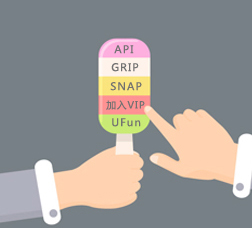购买与咨询 NX 二次开发视频教程,请联系微信号:13890821008 QQ号:85585969
//选择视图里圆弧,创建坐标原点
#if ! defined ( __hp9000s800 ) && ! defined ( __sgi ) && ! defined ( __sun )
# include <strstream>
# include <iostream>
using std::ostrstream;
using std::endl;
using std::ends;
using std::cerr;
#else
# include <strstream.h>
# include <iostream.h>
#endif
#include <uf.h>
#include <uf_ui.h>
#include <uf_exit.h>
#include <stdio.h>
#include <string.h>
#include <uf_defs.h>
#include <uf_drf.h>
#include <uf_curve.h>
#include <uf_csys.h>
#include <uf_obj.h>
#include <uf.h>
#include <uf_ui.h>
#include <uf_exit.h>
#include <uf_drf.h>
#include <uf_obj.h>
#include <uf_curve.h>
#include <uf_csys.h>
#include <uf_modl.h>
#include <uf_modl.h>
#include <UF_VIEW.h>
//设置选择的实体类型
static int init_proc( UF_UI_selection_p_t select, void *user_data )
{
int errorCode = 0;
//选择实体边缘
int num_triples = 1; //选择数量
UF_UI_mask_t mask_triples[] = {UF_solid_type,UF_solid_edge_subtype,3};
errorCode = UF_UI_set_sel_mask(select,
UF_UI_SEL_MASK_CLEAR_AND_ENABLE_SPECIFIC,//
num_triples, mask_triples);
if( errorCode == 0)
{
return UF_UI_SEL_SUCCESS;
}
else
{
return UF_UI_SEL_FAILURE;
}
}
#define UF_CALL(X) (report_error( __FILE__, __LINE__, #X, (X)))
static int report_error( char *file, int line, char *call, int irc)
{
if (irc)
{
char err[133],
msg[133];
sprintf(msg, "*** ERROR code %d at line %d in %s:\n+++ ",
irc, line, file);
UF_get_fail_message(irc, err);

●●●请先
登陆 或
注册 后查看●●●
if (!UF_UI_open_listing_window())
{
UF_UI_write_listing_window(msg);
UF_UI_write_listing_window(err);
UF_UI_write_listing_window("\n");
UF_UI_write_listing_window(call);
UF_UI_write_listing_window(";\n");
}
}
return(irc);
}
extern DllExport void ufsta( char *param, int *returnCode, int rlen )
{
/* Initialize the API environment */
if( UF_CALL(UF_initialize()) )
{
/* Failed to initialize */
return;
}
/* TODO: Add your application code here */
//坐标标注
char *message="UGapi提示!请选择视图里的对象";
char *title="UGapi-UGapi";
int scope=UF_UI_SEL_SCOPE_WORK_PART;//选取范围
int response;
tag_t object_tag;
double cursor[3]={0.0};
tag_t view=NULL_TAG;
//加锁
//UF_UI_lock_ug_access (UF_UI_FROM_CUSTOM);
UF_UI_set_cursor_view(0);//0 = Any view,1 = Work view (0可以选择“图纸上视图”里的对象)
UF_UI_select_with_single_dialog(message,title,scope,init_proc,NULL,&response,&object_tag,cursor,&view); //选择框
UF_UI_set_cursor_view(1);//0 = Any view,1 = Work view (0可以选择“图纸上视图”里的对象)
UF_DISP_set_highlight(object_tag,0); //1高亮显示 0不高亮显示
//UF_OBJ_set_color(object_tag,20); //改颜色
//解锁
//UF_UI_unlock_ug_access (UF_UI_FROM_CUSTOM);
// 返回值response;
//UF_UI_BACK 后退
//UF_UI_CANCEL 取消
//UF_UI_OK 确定
//UF_UI_OBJECT_SELECTED 选择的对象
//UF_UI_OBJECT_SELECTED_BY_NAME 所选对象的名字
if (response==UF_UI_OBJECT_SELECTED)
{
char view_name[132]="";
UF_OBJ_ask_name(view, view_name); //获得视图名称
int status;
UF_MODL_ask_feat_body (object_tag,&object_tag);//★
/* 创建并显示一个坐标原点。 */
tag_t origin_tag=NULL_TAG;
char user_text[133]="原点";
UF_DRF_object_t object; /* 初始化对象的结构 */
UF_DRF_init_object_structure(&object);
object.object_tag = object_tag;
object.object_view_tag = view;
object.object_assoc_type = UF_DRF_arc_center;
object.object_assoc_modifier = 0;
UF_DRF_create_ordorigin(
&object, //【输入】关联对象的标识
1, //【输入】1 =右上;2 =左上;3 =右下;4 =左下;5 =所有象限
1, //【输入】箭头与尺寸线显示;1 =无;2 =是的
1, //【输入】1 =显示原点名称;2 =不显示
user_text, //【输入】原点名称
&origin_tag//【输出】原点标识
);
}
UF_CALL(UF_terminate());
}
extern int ufusr_ask_unload( void )
{
return (UF_UNLOAD_IMMEDIATELY);
}
 zhouyuxing 10年前1楼
zhouyuxing 10年前1楼 c1_wangyf 10年前2楼
c1_wangyf 10年前2楼 peng1213 9年前3楼
peng1213 9年前3楼 wucrew 9年前4楼
wucrew 9年前4楼 zhouyuxing 9年前5楼
zhouyuxing 9年前5楼 q1355188058 9年前6楼
q1355188058 9年前6楼 zhixiang 9年前7楼
zhixiang 9年前7楼 c18772202707 9年前8楼
c18772202707 9年前8楼 shelfw 9年前9楼
shelfw 9年前9楼 king_chinese
king_chinese 9年前
10楼
9年前
10楼 wguitar
wguitar 9年前
11楼
9年前
11楼 q1686446819 8年前12楼
q1686446819 8年前12楼 xyq407 8年前13楼
xyq407 8年前13楼 lx870667741 8年前14楼
lx870667741 8年前14楼 TAROU 8年前15楼
TAROU 8年前15楼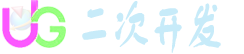

 ●●●请先
●●●请先