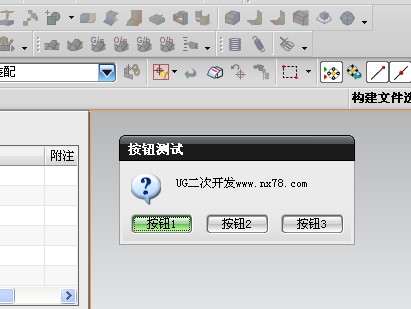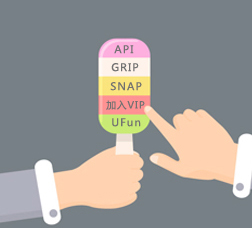购买视频教程请加微信:13890821008 QQ:85585969
点此查看 >> NX 二次开发零基础入门与提高视频教程全集
点此查看 >> NX CAM 加工模块二次开发视频教程全集
最新回复 (111)
-
 a0806 12年前1楼
a0806 12年前1楼 -
 1497951479 12年前2楼
1497951479 12年前2楼 -
 zj_cae 12年前3楼
zj_cae 12年前3楼 -
 zcdong86 12年前4楼
zcdong86 12年前4楼 -
 Bizca 12年前5楼
Bizca 12年前5楼 -
 luck480058 12年前6楼
luck480058 12年前6楼 -
 en_jaw1988 12年前7楼
en_jaw1988 12年前7楼 -
 lerneropen 12年前8楼
lerneropen 12年前8楼 -
 303297160 12年前9楼
303297160 12年前9楼 -
 591xx 12年前10楼
591xx 12年前10楼 -
 clj2014 12年前11楼
clj2014 12年前11楼 -
 clj2014 12年前12楼
clj2014 12年前12楼 -
 clj2014 12年前13楼
clj2014 12年前13楼 -
 xushouxion 12年前14楼
xushouxion 12年前14楼 -
 xushouxion 12年前15楼
xushouxion 12年前15楼
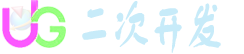

 ●●●请先
●●●请先