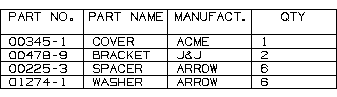
This example illustrates the two methods by which you can add a row to an existing parts list. Similar methods can also be used in the EDITPL and REMVPL statements.
In this example, the existing parts list contains four fields (PART NO., PART NAME, MANUF., and QTY) as shown below.
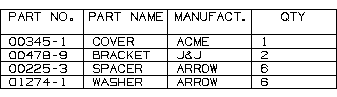
Existing Parts List
The first statement manually adds the part 'BOLT' to the parts list by specifying a numlist and a string list.
ADDPL/1,2,3,'00358','BOLT','EDS',INT,1
The num list (1,2,3) specifies that field values are to be assigned to columns 1, 2, and 3 of the parts list. The corresponding string list (00358,Bolt,EDS) specifies that the value '00358' goes into the first column, 'BOLT' into the second column, and 'EDS' into the third column. The quantity is an integer value of 1, as shown below.
Now add an existing object, component COMP1, to the same parts list. COMP1 was created in a previous GRIP statement and has attribute values 03301-5, COMP1, ALUM, and RENTON assigned for the titles PART NO., PART NAME, MATERIAL, and MANUF., respectively.
The following statement specifies the addition of COMP1 to parts list:
ADDPL/COMP1
All assigned attribute values that match the attribute titles specified in the parts list format are added to the parts list. The attribute value for 'Material' is not added, as that attribute title was not specified in the parts list. A quantity of 1 is also added, since only one instance of COMP1 was specified in the statement.
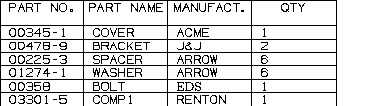
Regenerated Parts List with 'Bolt' and 'COMP1' Added