Overview | Statement List | Example
obj = RLDSRF/obj1,[point1],obj2[,point2]
Creates a body whose underlying surface type is a ruled B-surface. You create the body by assigning a one to one correspondence between points on two curves and connecting the corresponding points with straight line rulings.
|
Parameter |
Description |
|
obj1,,obj2 |
Two existing curves. If point1 is omitted, its field must appear, but left blank. |
|
point1,point2 |
Two previously defined points which may be used to indicate which ends of the respective curves are associated in the ruling process. These points do not have to lie on the curve but must be closest to the desired end. If a point is not specified, a default reference point corresponding to the starting parameters of the curve are used. |
![]() NOTE: If point1 is not specified two commas must be inserted between
ent1 and ent2. For example:
NOTE: If point1 is not specified two commas must be inserted between
ent1 and ent2. For example:
ENTITY/L(2),SURF1
L(1)=LINE/0,0,0,1
L(2)=LINE/0,1,1,1
SURF1=RLDSRF/L(1),,L(2)
As two different bodies may be generated between any two curves, caution must be exercised when specifying reference points or assuming the default reference points.
Creating a ruled B-surface type body between a line and a spline.
Declarations
ENTITY/PT1,P(4),SPLN1,LN1,RSRF1
Geometry Definition
PT1=POINT/-1,-1
P(1) =POINT/-1,0
P(2) =POINT/-.5,.25,.25
P(3)=POINT/.5,-.25,-.25
P(4) =POINT/1,0
SPLN1=SPLINE/P
LN1=LINE/1,-1,-1,-1
Body Definition
RSRF1=RLDSRF/SPLN1,,LN1,PT1
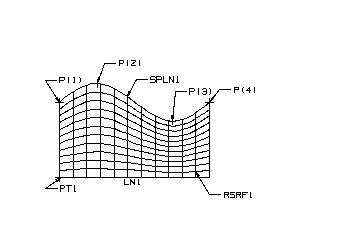
Ruled B-surface Type Body Using a Reference Point