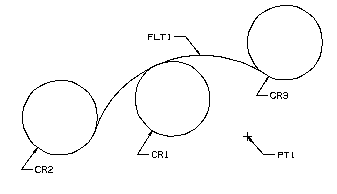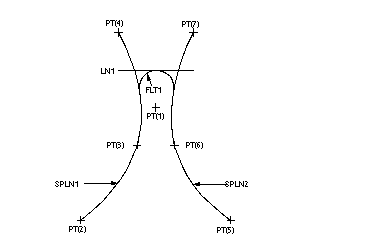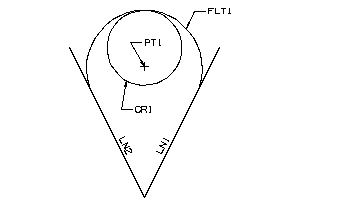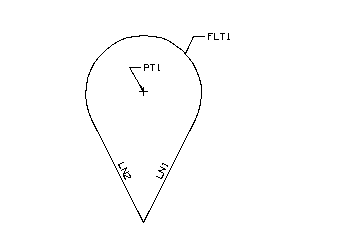Overview | Statement List
Three Objects
Synopsis
obj =
FILLET/[{IN|OUT|TANTO/}],obj1,[{IN|OUT|TANTO/}],obj2,[{IN|OUT|TANTO/}],obj3,CENTER,point[,NOTRIM][,IFERR,label:]
Description
Creates a fillet between three previously defined objects
which may be any combination of points, lines, arcs, conics, and B-splines. The
radius required to make the fillet tangent to all three objects is automatically
calculated.
The objects do not have to intersect, be planar, or be
co-planar with each other. The fillet is constructed counterclockwise from the
first object to the third object. The second object does not have to be tangent
to the constructed portion of the fillet.
You must specify a previously defined point in the vicinity
of the fillet radius center. The point specifies which of several possible
fillets is to be created.
Parameters
|
Parameter |
Description |
|
IN,OUT,TANTO |
If the following
object is a circle, the minor word IN, OUT or TANTO may be used to
indicate the location of the circle with respect to the fillet. If the
point of tangency is between the circle center and the fillet center, OUT
must be specified. If the circle center is between the fillet center and
the point of tangency, IN must be specified. If the fillet center is
between the circle center and the point of tangency, TANTO must be
specified. The default is OUT. |
|
obj1,obj2,obj3 |
Three existing
objects to be filleted. They may be any combination of points, lines,
arcs, conics, or B-splines. |
|
CENTER |
Minor word that
indicates that a point is to be supplied which approximates the location
of the fillet center. |
|
point |
A previously
defined point which approximates the location of the fillet
center. |
|
NOTRIM |
If the NOTRIM
parameter is included the objects remain unchanged. If omitted, the
objects are trimmed to the points of tangency.
 NOTE: Care must be taken
when using the trim feature since the second object disappears. NOTE: Care must be taken
when using the trim feature since the second object disappears.
|
|
IFERR,label: |
Specifies a label
to which program execution jumps if an error
occurs. |
Example
Creating a fillet tangent to three circles. The statement
utilizes the IN and OUT minor words to define the point of tangency.
OUT is specified for CR3 because its center is outside of the
fillet.
IN is specified for CR1 because its center is inside of the
fillet.
Declaration
ENTITY/CR1,CR2,CR3,PT1,FLT1
Geometry
Definition
CR1 =CIRCLE/0,0,.5
CR2
=CIRCLE/-1.5,-.25,.5
CR3 =CIRCLE/1.5,.75,.5
PT1
=POINT/1,-.5
Fillet Definition
FLT1=FILLET/OUT,CR3,IN,CR1,OUT,CR2,CENTER,PT1,$
NOTRIM
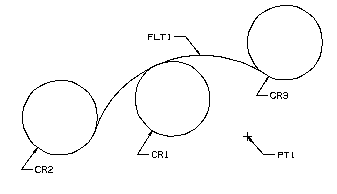
Fillet Three Circles without Trimming
Example
Creating a fillet tangent to a a line and two B-splines.
NOTRIM suppresses the curve trimming.
Declaration
ENTITY/LN1,SPLN1,SPLN2,PT(7),FLT1
Geometry
Definition
PT(1)=POINT/0,1
PT(2)=POINT/-2,-2
PT(3)=POINT/-.5,0
PT(4)=POINT/-1,3
PT(5)=POINT/2,-2
PT(6)=POINT/.5,0
PT(7)=POINT/1,3
LN1=LINE/-1,2,1,2
SPLN1=SPLINE/PT(2..4)
SPLN2=BCURVE/PT(5..7)
Fillet Definition
FLT1=FILLET/SPLN2,LN1,SPLN1,CENTER,PT(1),NOTRIM
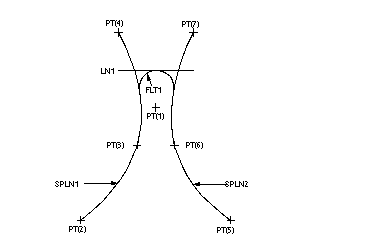
Filleting a Line and Two B-splines Without Trimming
Example
Creating a fillet tangent to three objects. The statement
utilizes the IN minor word to define the point of tangency on the circle
(CR1).
IN is specified for CR1 because its center is inside of the
fillet.
Declaration
ENTITY/CR1,LN1,LN2,PT1,FLT1
Geometry
Definition
CR1 =CIRCLE/0,2,.5
PT1
=POINT/0,1.75
LN1 =LINE/0,0,1,2
LN2 =LINE/0,0,-1,2
Fillet Definition
FLT1=FILLET/LN1,IN,CR1,LN2,CENTER,PT1,NOTRIM
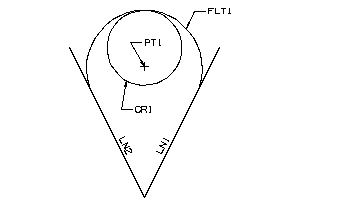
Three Object Fillet without Trimming
Example
Creating a fillet tangent to three objects. The statement
utilizes the IN minor word to define the point of tangency on the circle
(CR1).
IN is specified for CR1 because its center is inside of the
fillet.
Declaration
ENTITY/CR1,LN1,LN2,PT1,FLT1
Geometry
Definition
CR1 =CIRCLE/0,2,.5
PT1
=POINT/0,1.75
LN1 =LINE/0,0,1,2
LN2 =LINE/0,0,-1,2
Fillet Definition
FLT1=FILLET/LN1,IN,CR1,LN2,CENTER,PT1
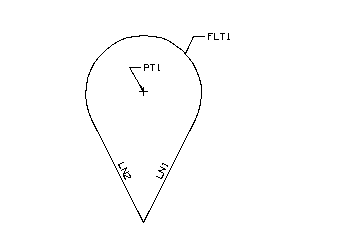
Three Object Fillet with Trimming
![]() NOTE: Care must be taken
when using the trim feature since the second object disappears.
NOTE: Care must be taken
when using the trim feature since the second object disappears.