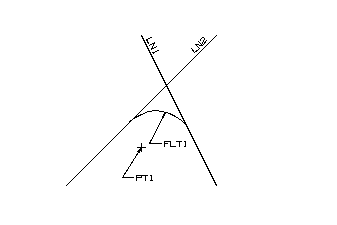
obj = FILLET/obj1,obj2,CENTER,point,RADIUS,r[,NOTRIM][,IFERR,label:]
Creates a fillet between two objects by specifying the objects (e.g. two lines), a point which lies in the same area as the center of the fillet radius, and the radius value.
The center point should be in the general vicinity of the fillet radius center. If two perpendicular lines are being filleted, the point can be anywhere in the quadrant which contains the desired fillet radius. However, if you want to fillet other objects, defining the proper point can be more difficult.
|
Parameter |
Description |
|
obj1,obj2 |
The two existing objects to be filleted. The objects do not have to intersect, but the maximum distance between the two points of tangency must be less than or equal to twice the specified radius of the fillet. The fillet is constructed counterclockwise from the first object to the second object. |
|
CENTER |
Minor word that indicates that a point is to be supplied which approximates the location of the fillet center. |
|
point |
A previously defined point which approximates the location of the fillet center. If the indicated center is invalid, the error message NO FILLET is displayed. The approximate point is projected onto the fillet plane along the plane's Z axis. |
|
r |
A positive value that determines the fillet radius. If the radius is invalid, the system displays the NO FILLET error message. |
|
NOTRIM |
If the NOTRIM parameter is included the objects remain unchanged, if omitted the objects are trimmed to the points of tangency. |
|
IFERR,label: |
Specifies a label to which program execution jumps if an error occurs. |
Creating a fillet between two previously defined lines. NOTRIM suppresses trimming the lines. A previously defined point (PT1) is used to specify the fillet radius center.
Without the point (PT1), this fillet statement could generate four different fillets, one in each quadrant formed as the lines cross. The point (PT1) clearly lies in the lower quadrant which is where the fillet is created.
Declaration
ENTITY/PT1,LN1,LN2,FLT1
Geometry Definition
PT1 =POINT/0,0
LN1 =LINE/0,1.5,1,-.5
LN2 =LINE/1,1.5,-1,-.5
Fillet Definition
FLT1=FILLET/LN1,LN2,CENTER,PT1,RADIUS,.5,NOTRIM
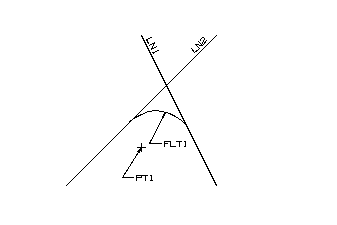
Two Object Fillet without Trimming
Creating a fillet between two previously defined lines. A previously defined point (PT1) is used to specify the fillet radius center.
Without the point (PT1), this fillet statement could generate four different fillets, one in each quadrant formed as
Declaration
ENTITY/PT1,LN1,LN2,FLT1
Geometry Definition
PT1 =POINT/0,0
LN1 =LINE/0,1.5,1,-.5
LN2 =LINE/1,1.5,-1,-.5
Fillet Definition
FLT1=FILLET/LN1,LN2,CENTER,PT1,RADIUS,.5
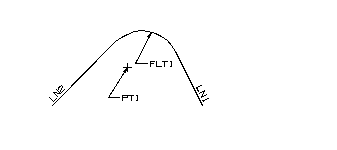
Two Object Fillet with Trimming