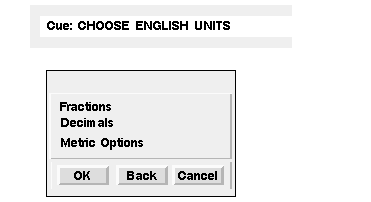
This example demonstrates the use of the CHOOSE statement and an alternate action option.
L10:CHOOSE/'CHOOSE ENGLISH UNITS',$
'Fractions','Decimals',$
ALTACT,'Metric Options',RESP
JUMP/L10:,TERM:,,,L30:,L40:,RESP
L20:CHOOSE/'CHOOSE METRIC PLACES',$
'Two','Three',ALTACT,'English Options',RESP
JUMP/L20:,TERM:,,L10:,L50:,L60:,RESP
L30:&FTYPE=&FSFRAC
JUMP/CONT:
L40:&FTYPE=&DECIM
JUMP/CONT:
L50:&DUNIT=&MM
&DDECPL=2
JUMP/CONT:
L50:&DUNIT=&MM
&DDECPL=3
CONT:
At first the system displays the following cue line and dialog box:
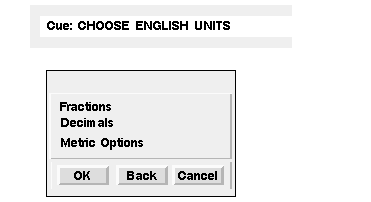
Initial Menu
If you then choose the alternate action option, Metric, the following dialog box appears:
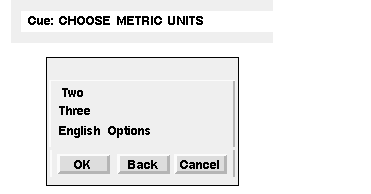
Alternate Action Menu
If you then choose the alternate action option, English, the system returns you to the first dialog box.